
Law Journal Library
- Overview
- Browse Content
- Search Tips
- Tools & Features
- Current Content
- Related HeinOnline Blog Posts
- Help Resources
HeinOnline Specialist
Tools and Features
ScholarCheck
HeinOnline’s ScholarCheck is a series of tools and features integrated throughout HeinOnline to help researchers quickly locate related material throughout the interface. It allows users to view articles and cases which have a heavy influence on the subject being researched.
- Analyzes the most-cited journals, articles, and authors
- Enables users to view and access articles and cases cited by other articles and cases, and to see how many times an article has been accessed by other HeinOnline users within a rolling 12-month period
- Provides inline hyperlinking so users can quickly access related material across HeinOnline and Fastcase content
- Allows users to sort search results by most-cited and most-accessed content
- Calculates metrics for ranking scholarly authors and displays these metrics in Author Profile Pages
From both search results and from within HeinOnline and Fastcase documents, easily link to lists of articles and cases that cite the current article.
Users may also view how many times the article has been accessed by other HeinOnline users within a rolling 12-month period. This helps the user retrieve the most accurate and relevant search results, as well as to see what's trending in legal research. Within documents, citations and websites will appear as blue highlighted hyperlinks.

ScholarCheck in Author Profiles
ScholarCheck is an integral part of author profile pages in HeinOnline. Metrics counted for each author include:
- Number of times cited by articles (total)
- Number of times cited by cases
- Number of times accessed
- Number of times cited by articles in the past 10 years
- Number of times cited by articles within the past 1-2 years
The following metrics are counted but do not contribute to the author’s overall rank:
- Average number of citations per article
- Number of self-citations
Creating an Account

Bookmarks
Saved Search Queries
Create a saved search query by running a search for your desired terms/phrases and using the save option at the top or bottom of the results. Access search queries from the menu within your MyHein account. Each query displays the search string as well as the library in which the original search was performed. Receive an email whenever new material is added to HeinOnline that matches the search query.

eTOC Alerts
Create an electronic table of contents (eTOC) alert for one or more titles in order to receive an email each time those titles are updated in HeinOnline. Browse to the desired title and select Create eTOC Alert. View saved alerts from the MyHein menu to add notes, organize, or delete them.
Editing Author Profiles
Authors are able to edit their own profile pages in HeinOnline through their MyHein account. Librarians may also become authorized administrators so that they can edit the author profile pages of their school's faculty. When signed in as an author or authorized administrator, find this feature in the MyHein menu.
Managing Search History
When using an information search engine, one crucial factor is the ability to see your previous search activity. HeinOnline gives its users the option to see a listing of their search history, manage and organize that search history, or delete it. Find out how to get started with this feature in MyHein.
Managing Author Alerts
With HeinOnline’s author profile pages, users have long been able to set up email alerts for particular authors. If you've set up author alerts and found it hard to keep track, manage all of your alerts in one place with MyHein. Watch a brief video to learn how to utilize this feature.
Favoriting Databases
If you have favorite databases in HeinOnline that you use on a regular basis, make them easily accessible by marking them as a favorite in MyHein. Using this feature will push the chosen databases to the top of your HeinOnline welcome page when you are signed into that particular MyHein account. Check out a quick tutorial to see the feature in action.
PathFinder
PathFinder is a suite of browse and search tools for subject-specific research, powered by a multi-level subject taxonomy that has been organized from the ground up based on our initial list of 1,500 "topics." Now called Subjects, these granular research concepts have been categorized into increasingly broad levels.
 As we grow our multidisciplinary content, we continue to enhance methods for its discovery, including ways to more easily utilize our thousands of research concepts in browsing and searching.
As we grow our multidisciplinary content, we continue to enhance methods for its discovery, including ways to more easily utilize our thousands of research concepts in browsing and searching.
PathFinder can be located in four different places:
- The Law Journal Library Landing Page
- The Law Journal Library Advanced Search page
- Search results within the Law Journal Library
- Author Profile Pages
Learn more in our dedicated PathFinder LibGuide.
Author Profile Pages
Author profiles showcase, promote, and contextualize the scholarly work of individual authors throughout HeinOnline. When any author is identified and attributed to a HeinOnline work, an Author Profile Page is automatically created for that individual. The page displays a list of that author's works as well as their ScholarRank statistics—their scholarly impact ranking, based on a number of factors and relative to other authors in HeinOnline.
Any author for which a profile has been created can choose to enhance and edit their profile pages to include a photo, biographical information, and links to the author’s website and social media accounts. Librarians can also request to become an Author Profile Admin, allowing them to edit the Author Profile Pages of researchers affiliated with their institutions. The author or the registered admin can further connect a specific HeinOnline profile with that particular author’s ORCID record, improving attribution, ensuring accuracy, and deepening scholarly context.
Author Profile Pages provide a number of benefits for both the individual authors themselves and general HeinOnline users. Visit our dedicated LibGuide on this particular tool.
Set Up Author Alerts
Receive a variety of email alerts relating to an author, including for when new material by that author is added to HeinOnline.

Explore Contextual Information
Dive into the context of a particular author with the interactive flowchart available via HeinOnline's Explore This Author tool. This interactive tool uses metadata, natural language processing, and machine learning to analyze authors and identify relationships between them. Discover an author's most-discussed subjects, the journals in which they most frequently publish, recurring co-authors, and more with this exciting new feature.

See an Author's ScholarRank
ScholarRank is an overall ranking based on the calculation of five HeinOnline ScholarCheck metrics. The Z-score for each of the five metrics is taken and then averaged; the final average is entered into standard competition ranking to produce the overall ScholarRank for each author. The raw data and final ranking can be found on the HeinOnline author’s profile page.
ScholarRank Metrics Include:
- The number of times an author has been cited by other articles in HeinOnline within 5 years only
- The number of times an author has been cited by other articles in HeinOnline beyond the past 5 years only
- The number of times an author has been cited by cases available in HeinOnline or via Fastcase within the past five years only
- The number of times an author has been cited by cases available in HeinOnline or via Fastcase beyond the past five years only
- The number of times an article has been accessed by other HeinOnline users within a rolling 12-month period
ScholarRank is your overall ranking based on the calculation of the five metrics above.
HeinOnline and ORCID
 ORCID is an independent non-profit organization that provides a persistent identifier–an ORCID ID– to distinguish a particular author from other researchers while simultaneously showcasing his or her research outputs and activities. ORCID is integrated into many systems used by publishers, funders, institutions, and other research-related services. Visit orcid.org for more information on the organization.
ORCID is an independent non-profit organization that provides a persistent identifier–an ORCID ID– to distinguish a particular author from other researchers while simultaneously showcasing his or her research outputs and activities. ORCID is integrated into many systems used by publishers, funders, institutions, and other research-related services. Visit orcid.org for more information on the organization.
Whether you’ve created an ORCID account in the past or you’re completely new to the feature, follow our step-by-step instructions provide in the Knowledge Base for the smoothest ORCID experience in HeinOnline.
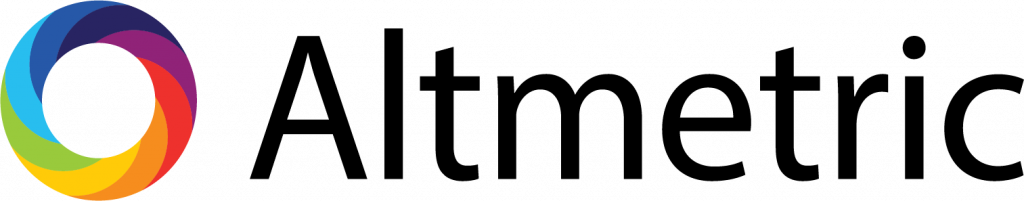 Altmetric
Altmetric
Altmetric, an addition to HeinOnline, is designed to monitor online mentions of published material with DOIs, including platforms like X or Wikipedia. It offers researchers convenient links to track these mentions.
An Altmetric badge updates daily to showcase the engagement surrounding research. In one click, users can see a record of all the online attention surrounding each piece of research.
- The Altmetric donut colors show you where the conversations are happening.
- The attention score is a weighted count of how much attention a piece of research has received.
- Clicking on the donut will bring your users to the Altmetric Attention Score page for that item

Where Can I Find Altmetrics in HeinOnline?
Altmetrics will only appear if an article includes a DOI and at least 1 metric from an outside online source. These badges can be found in four different places in HeinOnline.
Search Results Page
Within a search results page, users will see the Almetrics badge located to the right of the document, next to the ScholarCheck metrics.

Author Profile Pages
The Altmetric badge can be found on Author Profile Pages in HeinOnline. Similar to search results, the donut badge will be listed next to the ScholarCheck metrics of the author’s listed works.

Page Viewer
When viewing an article in HeinOnline, an Altmetric badge will display next to the ScholarCheck metrics above the table of contents.

MyHein
If a user saves an article that contains an Altmetric to their MyHein account, the badge will also be displayed there as well.

Citation Navigator
The fastest way to find an article in the Law Journal Library is by using its citation within the Citation Navigator. From within the database, click the "Citation Navigator" link beneath the main search bar to open additional options. Enter a volume number and start typing a journal's abbreviation to see a convenient drop-down list of potential title matches appear.
 From this area, you can also access the Classic Citation Navigator.
From this area, you can also access the Classic Citation Navigator.

Article Summaries (Powered by AI) - new feature!
Developed by HeinOnline’s Artificial Intelligence (AI) team, Article Summaries provide concise, reliable overviews generated exclusively from internal HeinOnline datasets. Each month, new batches of summaries are released, starting with the most accessed and cited articles.
Each summary offers a 200-300-word breakdown covering:
- Central thesis
- Key issues addressed
- Methodologies or data sources used
- Findings or analysis
-
Recommendations, implications, or impact
Additional features include:
- A date stamp indicating when the article was processed
- A disclaimer noting the summary was generated by AI
- An option to provide feedback
-
A copy function is located in the upper right-hand corner for quick sharing

Where to Find Article Summaries
HeinOnline’s AI-powered Article Summaries can be accessed in three different places.
1. Search Results
- By default, summaries display within your search results in the Law Journal Library.
- Use the toggle to switch between summaries and matching text pages.
-
Click Read More to expand and view the full summary.

2. Document Viewer
- Open an article in the document viewer.
- Select the AI Summary icon in the image toolbar.
- The summary will open in a panel for quick reading.

3. PDF Download
When downloading an article PDF, the summary will automatically appear on the second page, right after the citation page.

Learn more about Article Summaries in the Knowledge Base.
- Last Updated: Sep 24, 2025 11:07 AM
- URL: https://libguides.heinonline.org/law-journal-library
- Print Page

