
Author Profile Pages
HeinOnline Specialist
Features of Author Profile Pages
ScholarRank
On a HeinOnline author's profile page, see ScholarCheck metrics displayed prominently above the author's works, showcasing their scholarly impact and providing the overall ScholarRank that has been calculated accordingly.
Metrics counted in ScholarRank:
- Number of times cited by other articles in HeinOnline within the past five years
- Number of times cited by other articles in HeinOnline beyond the past five years
- Number of times cited by cases available in HeinOnline or Fastcase within the past five years
- Number of times cited by cases available in HeinOnline or Fastcase beyond the past five years
- Number of times articles have been accessed by HeinOnline users within a rolling 12-month period
Other metrics displayed (but not counted in the overall ScholarRank):
- Average citations per article
- Average citations per document
- Number of self-citations
- H-Index (an author-level metric that attempts to measure both the productivity and citation impact of an author's publications)
View ScholarRank's Top 250 Authors
See author Bonnie Shucha's profile page as an example below.

Author Alerts
From any author profile page, users (or authors) can set up author alerts.
The following author alerts are available:
- New Content Alerts: Receive notifications when new material from this author is added to HeinOnline
- Article Citation Alerts: Receive notifications when new articles in HeinOnline cite this author's articles
- Case Law Citation Alerts: Receive notifications when new cases in HeinOnline cite this author's articles
- Accessed Alerts: Receive notifications when this author's articles are accessed on HeinOnline each month
- Similar Article Alerts: Receive notifications when similar articles are published on this author's works
Look for the bell icon located in the upper right-hand side of an author profile page. Select the alerts you are interested in receiving and add your email address:

If you use the same email address to sign up for author alerts and when creating a MyHein profile, you can easily manage your alerts directly from your MyHein account.

Explore This Author
Explore This Author is an interactive tool which uses metadata, natural language processing, and machine learning to analyze authors and identify relationships between them. Discover an author’s most-discussed subjects, the journals in which they most frequently publish, recurring co-authors, and more with this exciting new feature.
To use the Explore This Author feature, navigate to an author profile page in HeinOnline and select the new Explore This Author link. For example, let's look at Bonnie Shucha's profile.

Users will be redirected to an interactive chart of facets*, each of which can be used to analyze the author’s work or their relationship to other authors or journals. Facets include:
- PathFinder Subjects: Frequent subjects about which this author has written.
- Cited by: Authors who have cited this author.
- Cites to: Authors who have been cited by this author and the specific articles in which they are cited.
- Related Authors: Authors similar to the author in question. Calculated by an algorithm which takes into account all facets, as well as organizations, people, and locations within the texts of the author in question.
- Co-Authors: Authors who have co-written with this author and the articles they authored together.
- Publications: The journals in which the author is most frequently published.
*Each facet expansion is limited to the top 10 results

Facets can be expanded and collapsed simply by clicking on them. Select the PathFinder Subjects facet to view Bonnie Shucha’s top ten discussed subjects.

Users will notice that each subject is hyperlinked in blue. Clicking on any of the listed subjects will automatically perform a query across all subscribed databases looking for works by Bonnie Shucha related to that subject. For example, select Internet to view all available works by Bonnie Shucha on the subject.

ORCID Integration
ORCID is an independent non-profit organization that provides a persistent identifier–an ORCID ID– to distinguish a particular author from other researchers while simultaneously showcasing his or her research outputs and activities. ORCID is integrated into many systems used by publishers, funders, institutions, and other research-related services. Visit orcid.org for more information on the organization.
With HeinOnline’s ORCID integration, authors can connect their enhanced HeinOnline author profile page with their ORCID profile. After the connection has been established for a particular author, a bidirectional link will exist for that author between ORCID and HeinOnline.*
*At this time, ORCID integration will not affect HeinOnline author profile statistics and rankings. Statistics and rankings in HeinOnline will continue to count only those works which reside within HeinOnline databases.
How to Link your ORCID Account
Authors with enhanced author profiles have the option to register their ORCID iD through their Author Profile Page.

Authors can create an ORCID Account or link an existing account.
Once the account is linked in HeinOnline, the author's ORCID iD will display with an option to send HeinOnline works to display on their ORCID profile.

Authors will also see all of the works on their ORCID record displayed on their HeinOnline author profile page as well, even if the full text is not available in our databases. All publications that exist in HeinOnline will appear by default in a tab labeled HeinOnline Works.

The rest of an author’s ORCID record (including their biography, metadata, and non-HeinOnline works) will appear in an ORCID Record tab.

IMPORTANT NOTE:
Data from an author’s ORCID record will only display if the following two conditions are met:
- The ORCID iD has been successfully aligned to the author’s HeinOnline profile.
- The data on the ORCID record has been configured to display to either “Everyone” or to “Trusted Parties” in the data’s visibility settings.
This feature is updated daily, meaning that if you change the visibility settings on any of your ORCID data, those changes will be reflected in HeinOnline the next day. For example, if you would prefer not to have information on your ORCID record displayed in HeinOnline, simply update the visibility settings on that information within ORCID to “Private.” Within 24 hours, any ORCID data set to “Private” will no longer be viewable in HeinOnline.
 Courtroom Insight
Courtroom Insight
We have partnered with Courtroom Insight to enhance author profiles, and bring even more analytic information to the table. With this integration, mutual customers have access to a rich and comprehensive platform that includes expert witness profiles carefully organized into logical and intuitive categories of expertise.
More than 6,300 HeinOnline authors have been identified as expert witnesses from Courtroom Insight. These authors’ pages include the Courtroom Insight logo directly on their author profile page. See an example below:

Click the logo to be directed to an authenticated version of Courtroom Insight’s platform, which provides the author’s resume/CV, biography, and discipline. If users wish to receive access to additional Courtroom Insight features, a paid option is available to upgrade their access to include reviews, challenges, judicial opinions, and more. Mutual customers can simply log in with their credentials to see more content.

Similarly, if an expert witness is an author in HeinOnline, Courtroom Insight will include a list of the author’s HeinOnline articles. If the user is a customer of both platforms, clicking the link will direct them to HeinOnline’s interface. However, if the user is not a subscriber to HeinOnline, short-term subscription options will be available.
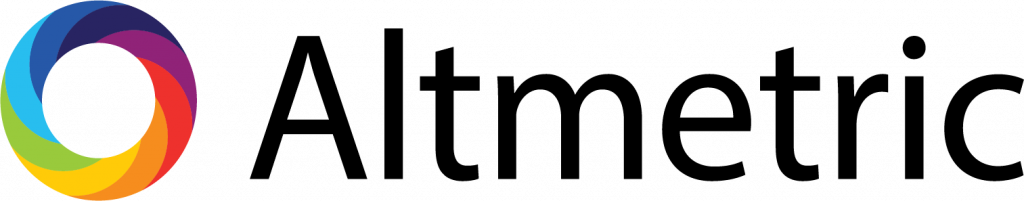 Altmetric
Altmetric
Altmetric, an addition to HeinOnline, is designed to monitor online mentions of published material with DOIs, including platforms like X or Wikipedia. It offers researchers convenient links to track these mentions.
An Altmetric badge updates daily to showcase the engagement surrounding research. In one click, users can see a record of all the online attention surrounding each piece of research.
- The Altmetric donut colors show you where the conversations are happening.
- The attention score is a weighted count of how much attention a piece of research has received.
- Clicking on the donut will bring your users to the Altmetric Attention Score page for that item

Where Can I Find Altmetrics in HeinOnline?
Altmetrics will only appear if an article includes a DOI and at least 1 metric from an outside online source. These badges can be found on Author Profile Pages. The Almetric donut badge will be listed next to the ScholarCheck metrics of the author’s listed works.

- Last Updated: Feb 7, 2024 2:25 PM
- URL: https://libguides.heinonline.org/author-profile-pages
- Print Page
